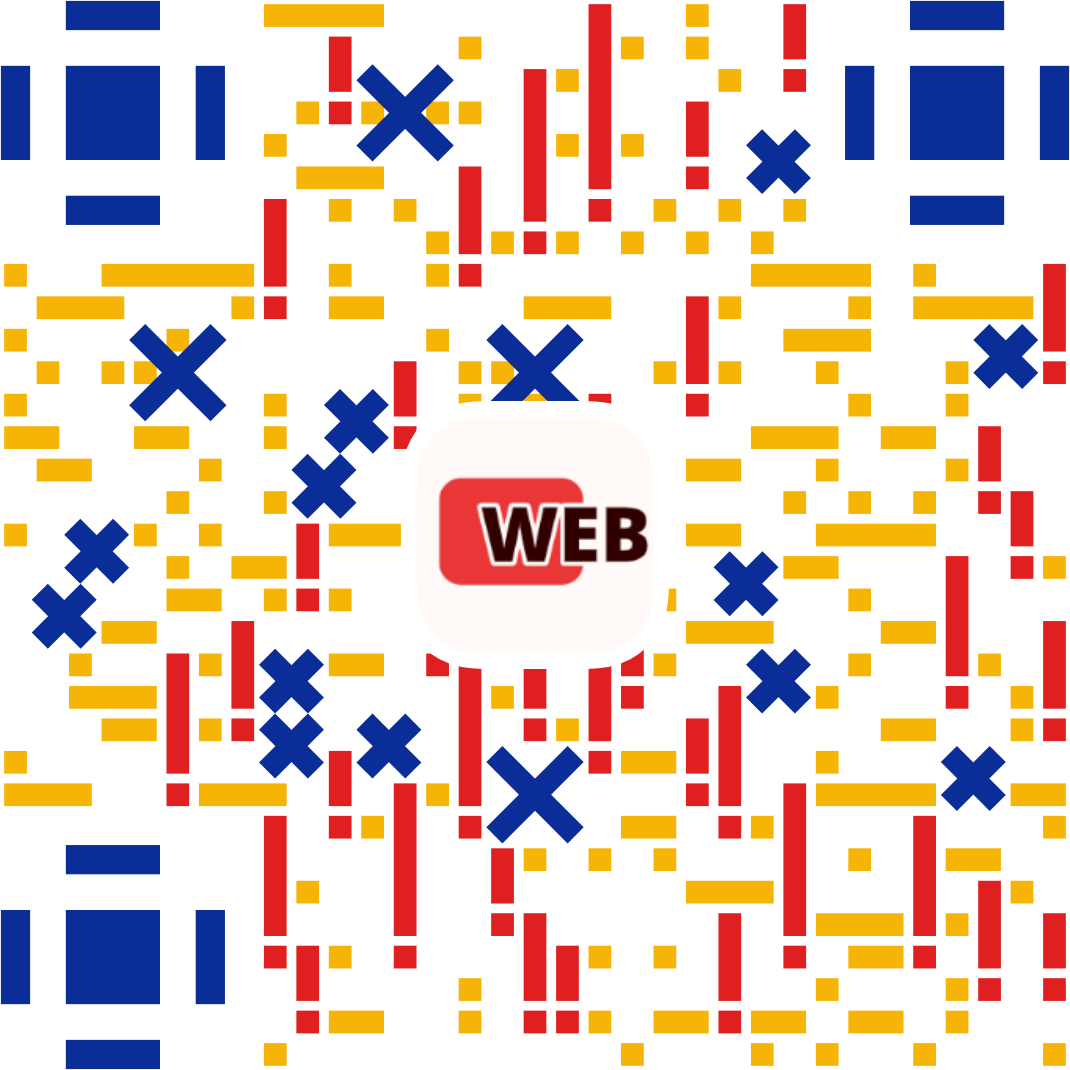Chrome 是前端开发者日常使用的浏览器:拥有出色的性能、实用的开发工具和丰富的扩展。
我相信你也安装过很多优秀的插件,比如 adblock,Google 文档等,也有许多优秀的前端开发者参与开发插件,并带来了可观的收入。
在本文中,我将基于 TypeScript 模板一步一步创建 Chrome 扩展程序,告诉你 chrome 插件开发和普通网页开发有什么区别

创建 React 应用程序
首先,我们需要创建一个新的 TypeScript React 项目。打开终端或命令提示符并运行以下命令
1 | npx create-react-app react-chrome-ext --template typescript |
让我们删除目前不需要的文件。确保删除后您的文件夹结构如下所示:
App.tsx
1 | function App() { |
index.tsx
1 | import React from "react"; |
App.css
1 | .App { |
Webpack
接下来,我们需要安装必要的依赖项
1 | npm install --save-dev webpack webpack-cli copy-webpack-plugin css-loader html-webpack-plugin ts-node |
创建 webpack.config.js 文件,代码如下:
1 | const path = require("path"); |
现在我们已经配置了 webpack,更新您的 package.json 文件,代码如下:
1 | "scripts" : { |
这脚本将允许使用命令构建扩展 npm run build,或者使用命令在监视模式下运行 Webpack:npm run watch
manifest.json
用于定义 Chrome 扩展程序的元数据和权限。在项目的根目录中创建一个名为的新文件 manifest.json 并添加以下代码:
1 | { |
指定扩展的名称、版本和描述。它还定义了弹出窗口
构建应用程序
最后,在终端中运行 npm run build/dist 命令来构建扩展:当脚本完成时 → 将在我们应用程序的根目录中创建新文件夹:
加载扩展
要将扩展程序加载到 Chrome 中,打开 Chrome 并通过 chrome://extensions 在地址栏中键入内容导航到“扩展程序”页面。然后,单击“加载解压”按钮并选择 dist 项目中的目录。
通过重新加载扩展页面并单击扩展图标来测试扩展。

结论
就是这样!您已经使用 TypeScript 和 Webpack 创建了一个简单的“Hello World”Chrome 扩展
公号同步更新,欢迎关注 👻